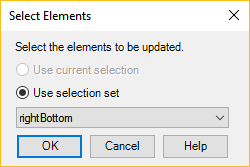Selection Set Export
Model builder provides the ability to sync data from the model out to the GIS or other external datasource. Now it is possible to limit the data being exported to just what is selected.
Click the arrow near the Sync-out menu button to show the "Sync-Out by Selection" option. The following dialog will be shown:
The radio buttons provide the options to either use the current selection or to use a selection set. If there is no current selection in the model, the option for using current selection is disabled. If there are no selection sets in the model, pressing OK will give a warning and no import will be performed.
Elements that are not selected will not be exported to the GIS.
Elements that are selected will be exported to the GIS unless only some of several many-to-one mapped elements are selected. In this case none of those elements will be exported to the GIS.